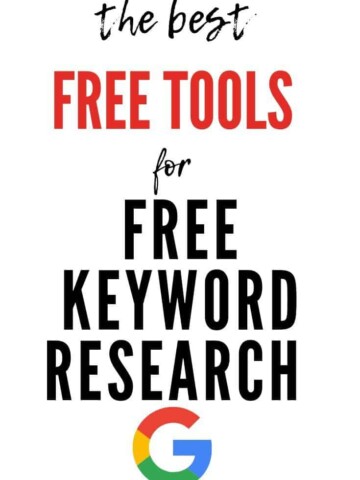If you are looking for keywords for your blog posts or website content, you need to get used to looking everywhere.
I look tons of places for keyword ideas. The place I want to talk to you about today is YouTube.
You might think of researching for YouTube tags on YouTube, but you can also use these as keywords for your regular blog posts.

Here's how to use YouTube for keyword research
The idea in my method is that you are going to find successful videos and copy their keywords.
First, you will need to identify a video that you want to find out what keywords they are using. I usually search my keyword in the YouTube search bar and see what pops up first. You can also Google your keyword and select the top videos on Google.
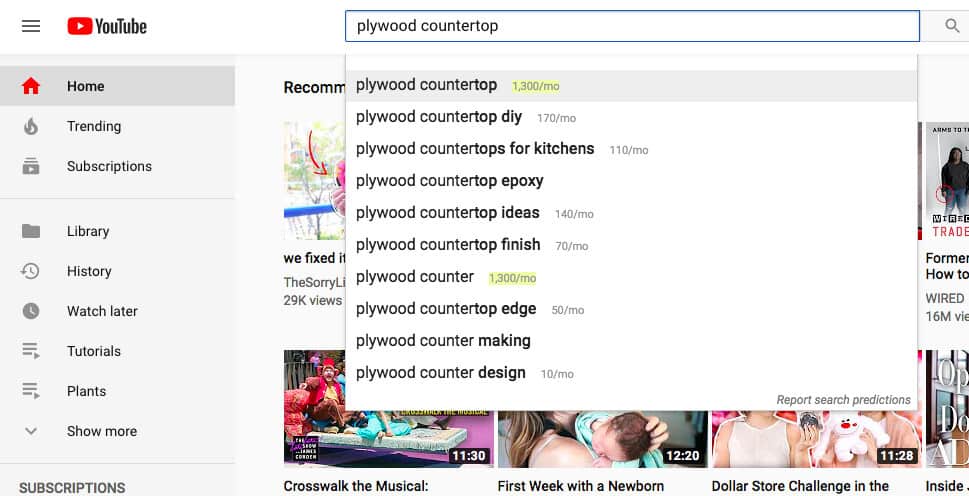
Pause while you are searching in the YouTube or Google search bar. You are getting a list of most popular keywords already! Take note of these and then press enter.
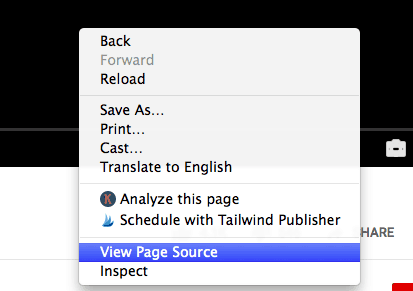
Once you get to the video, right click anywhere on the page and select View Page Source.
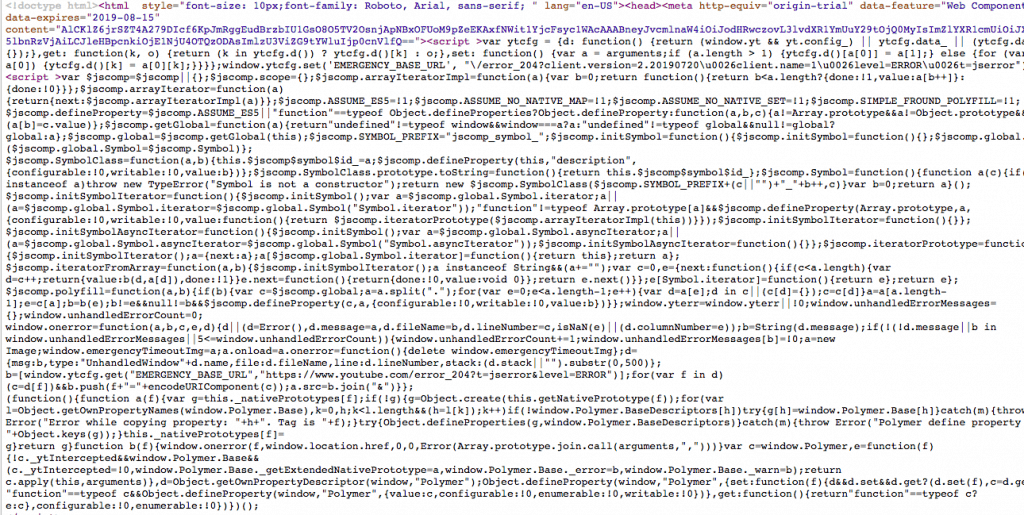
You are going to get a really scary page of code. Don't freak out. Do a CONTROL-F to search the page for the phrase "keywords"
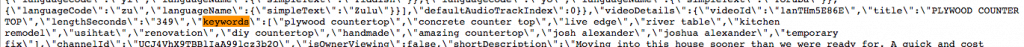
You will find the section of code that lists the tags used in this video, in quotes. Write them all down.
Repeat this several times to develop a healthy keyword list.
Some of these keywords will be relevant to your post and some will not.
Don't try to include keywords that aren't relevant to your content. That's keyword stuffing and Google is smarter than that.
But, some of these keywords might inspire a new section for your post.
Once you get these keywords, what do you do with them?
You might want to use them for titles of your post, keywords within your posts, sub headings within your post, or FAQs at the end of your post.
Here's how to use keywords to create strategic content using content trees.

How to do keyword research with YouTube
Youtube is a great place to catch a new video, but it is also an amazing free keyword research tool. Here's how to find video tags in YouTube.
Materials
- Notepad or my Youtube keyword research workbook
Tools
- Computer with internet access
Instructions
- Find a video you want to research by typing in your keyword on Google or YouTube
- Right click anywhere on the page and select View Page Source
- Do a Control-F to search for the word "keywords"
- What follows is the list of keywords. Write these down.
- Repeat for several videos.
- Look through the list and narrow down to keywords that are actually relevant to your content.
Want more help getting started with keyword research?
Sign up for my Simple SEO Keyword Research Course!
Like this post? Check out my post on how to use Pinterest for keyword research!
Here are all of my favorite free keyword research tools!
Do you use YouTube in any other ways for keyword research?
Looking for something?
We've been doing this since 2012 so we have a LOT of blog posts!
Search stuff like: Ceiling Projects | DIY Plant Stands | Thrift Flips


Hey there, I'm Sean, the woodworking enthusiast and builder behind CharlestonCrafted.com! Since 2012, I've been sharing the magic of turning raw materials into beautiful creations. I love teaching others the art and satisfaction of woodworking and DIY. I try to inspire fellow crafters to make something extraordinary out of nothing at all.