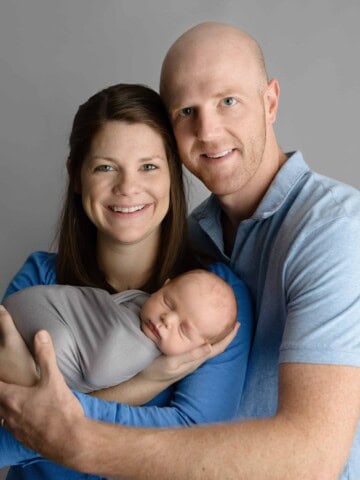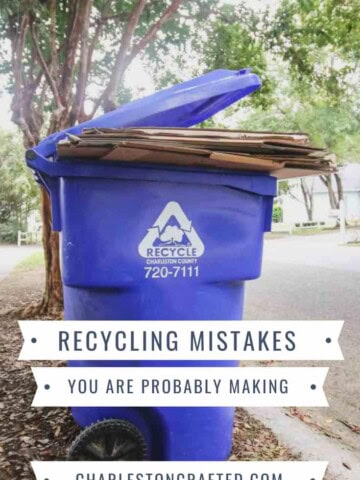On average, more than one billion users buy something on Facebook Marketplace every month. That’s a whole lot of people you can target with your listings.
So, if you have a hard time striking a deal with one of those billion buyers, it might be time to reconsider your asking price.
But how can you lower prices on Facebook Marketplace?
The short answer is you need to view your listings under the “Selling” section and expand the management menus to edit the details.
Don’t worry; I’ll go over a step-by-step guide in this post. I’ll also answer some of the most nagging questions about strikethrough prices and whether lowering the asking price is a smart move.
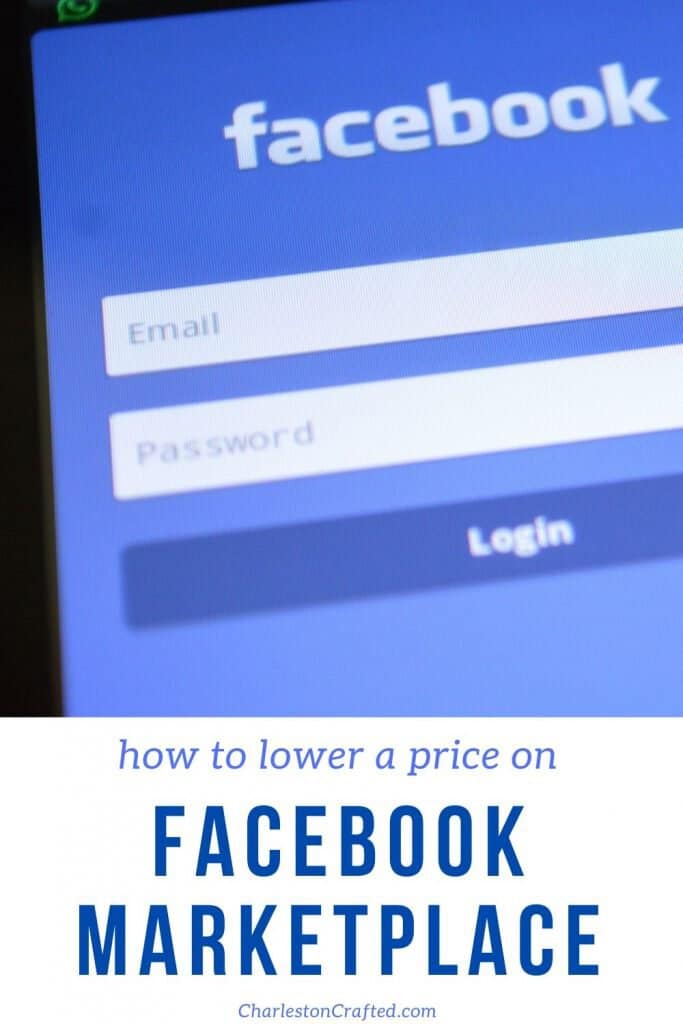
How to lower a price on Facebook Marketplace: Step-by-step guide
- Total time: 2 Minutes
- Difficulty: Easy
- Works on: Phone app or web browser
Is your item not selling on Facebook Marketplace? Here is how to lower your price:
What you’ll need
- Computer, tablet, or phone (with an active Wi-Fi connection)
Instructions
- Navigate to the Marketplace from your feed (or from the hamburger icon on the app).
- Click “Selling” (or the profile icon if you’re on your iPhone) on the left-side menu.
- Choose “Your listings” and scroll until you find the item you want to sell at a reduced price.
- Click on the three dots next to the listing.
- Hit “Edit Listing.”
- Here, you can change the price—or any other detail, for that matter.
- Hit “Update” or “Save,” and you are done!
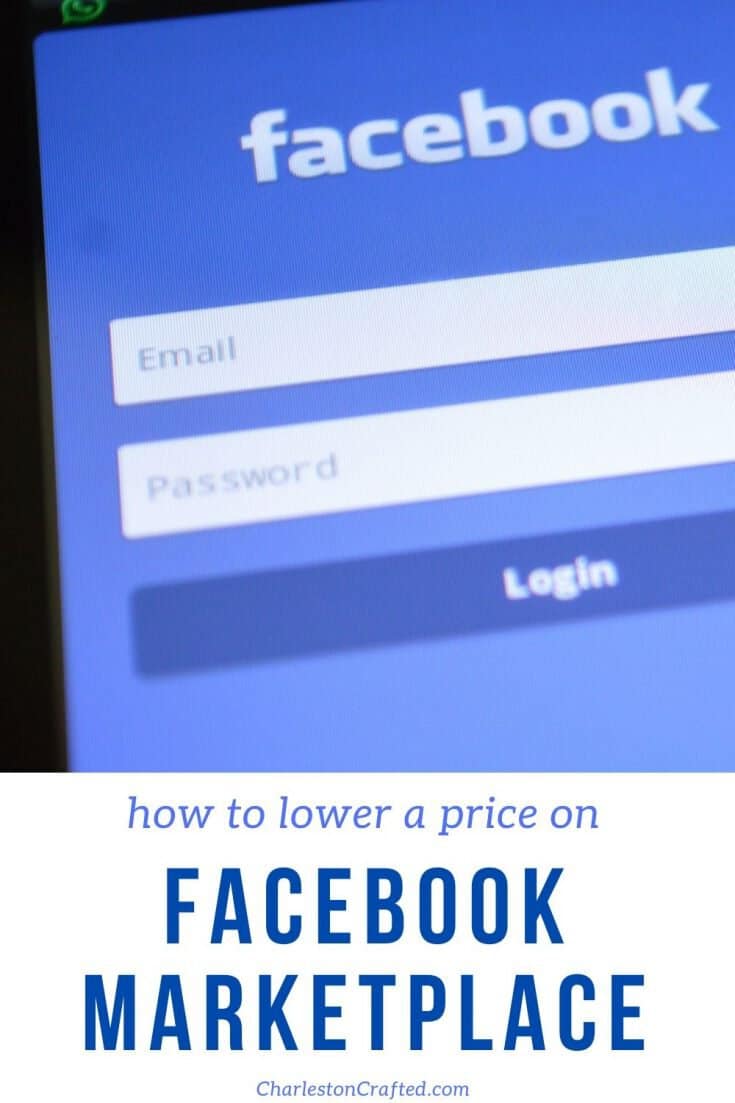
How to lower a price on Facebook Marketplace
Is your item not selling on Facebook Marketplace? Here is how to lower your price.
Materials
- Wifi connection
Tools
- Computer, tablet, or phone
Instructions
- Navigate to Marketplace on your phone or computer.
- Click SELLING to find a list of things you are selling.
- Click MANAGE. A dropdown will appear.
- Hit EDIT LISTING.
- Here you can change the price or any details.
- Hit SAVE and you are done.
When to lower prices on Facebook Marketplace
I know from first-hand experience that setting fair, competitive prices isn’t easy.
Similarly, knowing when to edit the price can be incredibly hard. You’ll be stuck wondering if you should compromise or wait a bit longer.
Of course, some items sell faster than others. The location matters, too. But, generally speaking, you could wait two weeks before considering reducing the listing value.
You might also want to knock down the price if:
- Other sellers are listing similar items at a much lower price point.
- The item is costing you a lot in storage, and you’re desperate to offload it.
- Your original price was unreasonable. Usually, I recommend a minimum profit margin of 30% for woodworking projects, but each case is different.
Does any of the previous scenarios sound familiar? Well, hold your horses—we’re not done yet.
Facebook Marketplace doesn’t let sellers edit listings willy-nilly. Sometimes, you won’t be able to tweak the listing.
Here are a few rules to keep in mind:
| State of the Marketplace listing | Can you edit the listing? |
| Your listing doesn’t have a label | Yes |
| You have a pending order | No |
| The listing has already sold | No |
Strikethrough prices on Facebook: To strike or not to strike
Say you’re walking down the aisles of your local supermarket, and you spot an item that’s marked down from $24.99 to $19.99. Wouldn’t you be a little bit more inclined to pick it up than something that has always been priced at $20? I probably would.
In the world of marketing psychology, that’s called price anchoring. And you can use it to your advantage when selling on the Marketplace.
So, if you’re reducing the price on the listing, you might as well leave the original price point on the listing but just cross it out or strikethrough it. This can assure the buyers that they’re getting a good deal.
How to strikethrough price on Facebook Marketplace
Once you edit the listing, Facebook should strike the original price.
However, some people prefer using third-party tools, like Zentail, to automatically apply strikethrough pricing to any discounted items. This would be a better approach for high-scale sellers who use more than one marketplace, though.
Facebook Marketplace price change without strikethrough
Strikethrough prices can create a sense of urgency and catch potential buyers’ eyes. However, it can backfire sometimes, making you seem desperate.
The thing is, it’s not easy to just remove the strikethrough from the updated listing. You’ll likely need to delete the listing altogether and post it again with the reduced price.
FAQs
Is there a Facebook Marketplace lower price button?
No, you have to edit the listing to change the price.
Can you haggle on the Facebook marketplace?
Yes! Expect hagglers and factor that in when you set your listed price.
What percentage does Facebook Marketplace take?
If you sell locally, peer-to-peer, the listings are fee-free.
Should I lower the price of something I am trying to sell on Facebook Marketplace?
If your item isn’t selling, do a quick search for similar items. How are they priced? How long have they been sitting?
Your pricing strategy depends on your goal. Do you just want it gone? Lower the price. Do you want to make maximum money? Hold tight or lower slightly.
What should I do after lowering the price?
You don’t have to do much. Facebook will notify people who have expressed interest in your listing earlier that you have lowered the price.
If anyone has privately messaged you, you could let them know that you have discounted the item.
Additional resources for aspiring sellers
Still need a helping hand? Here are some guides to help you out:
- How does Facebook Marketplace work?
- How to sell on Facebook Marketplace
- How to decide what to sell, donate, or trash
Looking for something?
We've been doing this since 2012 so we have a LOT of blog posts!
Search stuff like: Ceiling Projects | DIY Plant Stands | Thrift Flips


Hello, I'm Morgan, half of the creative force behind CharlestonCrafted.com! With a passion for DIY that dates back to 2012, I've transformed three homes and now I'm dedicated to helping others craft their dream spaces. Let's turn your house into a home together!