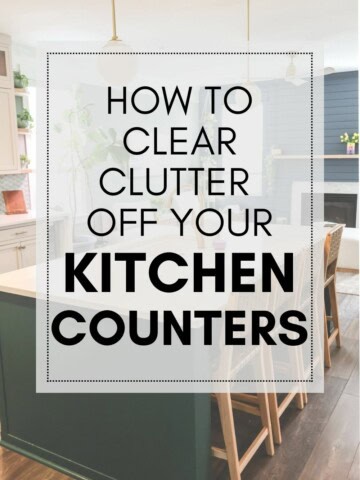Is your phone or computer overwhelming you with files and photos and programs? Here's a guide to digital decluttering - what to do and how to set up a schedule to avoid the overwhelm!
It has always been easy to accumulate physical things. Whether you buy things or are gifted them, they just can pile up inside your home.
Everyone knows that you need to purge your physical things and declutter every once in a while. That's why spring cleaning is such a big thing.
However, in this day and age, it's almost easier to accumulate digital clutter than it is to accumulate physical clutter.
Just think about it – how many emails do you get a day? How many photos are on your phone? Digital clutter really adds up.
Recently, all of this digital clutter has started kind of freaking me out. I'm OK, but it can give you a little bit of anxiety to see the number on your email inbox gets super high or start getting the message that your cell phone memory is running out.
Do you want to upgrade your cloud storage? No, I do not want to upgrade, I want to downgrade!
Today I am going to show you some of my best tips to de-clutter your digital life.
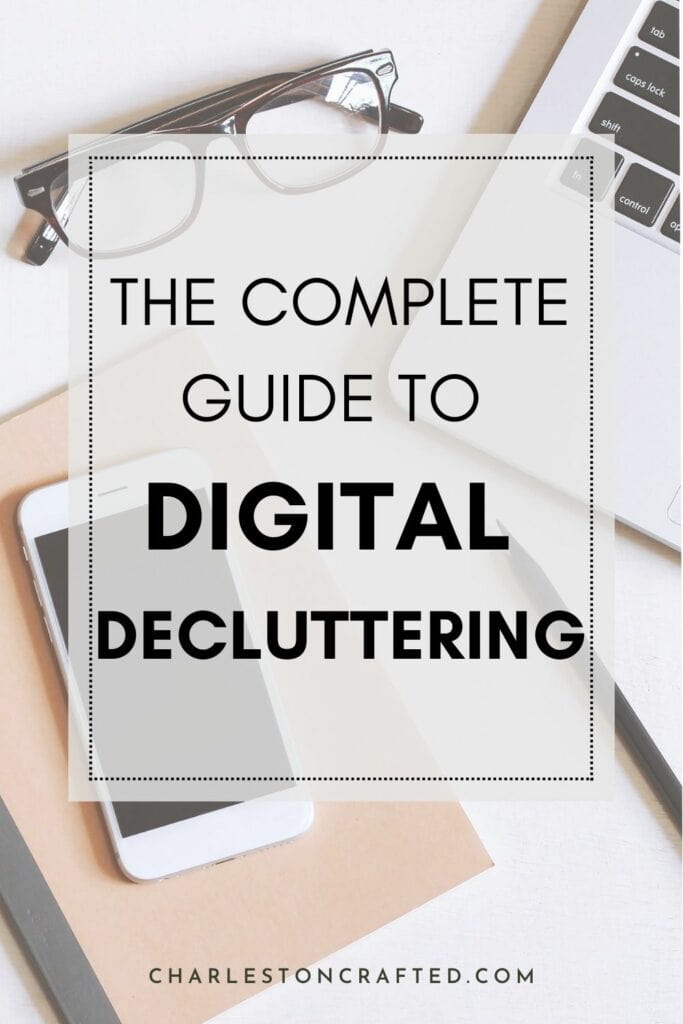
The complete guide to digital decluttering
Here are some steps to follow to get your digital life under control.
Assessment of Digital Clutter
Just like with any other organization project, I like to start with an assessment of what you have going on.
Assess the various forms of digital clutter you might have: files, emails, photos, apps, bookmarks, and social media accounts.
That's a lot! Just writing it down has me feeling overwhelmed.
Creating an Organization Strategy
Now, it's time to come up with a strategy.
First, decide on the cadence at which you want to organize. Basically, how often do you want to deal with this mess?
Some things that you use less often will need less frequent pruning. Once a year might be enough to sort and backup your files, for example.
But emails might need a weekly sweep and photos might need it monthly.
Otherwise, they will accumulate, and you will end up having to deal with the "emergency" of almost being out of storage.
If you want to avoid having to spend an entire weekend digital-cleaning, set up a more frequent system to keep it from piling up!

Organizing digital clutter by type
Because digital items vary so much, it's best to tackle them by type. I'm going to dive into each major category and share some tips for getting it organized!
Tackling Email Overload
It doesn't take much for email inboxes to get full. And I get it - I send email newsletters as a part of this website! I am part of the problem!
But, remember to enjoy and read your emails, and then delete them. Create a folder system to store anything you need for later, and delete everything else.
Go ahead and unsubscribe from newsletters you never open.
Set up email filters for things that you don't need to see.
And, set a regular cadence to go in and delete your deleted items!
Streamlining Digital Files
Is there anything worse than a computer home screen just covered with 10,000 icons? I know that's one of my big pet peeves!
Instead, make folders. I have folders inside folders inside folders, and while it might seem mind-boggling at a glance, it makes it super easy for anyone to find anything at a time.
If something doesn't fit into one of the folders, I often pause and think do I really need to save this?
Now, let's be real - my download files is still a wild wild west. So, I have to make sure to go in here and delete all of these regularly – usually monthly.
Because I know this big delete is coming, if anything is important, I don't let it live in the downloads folder. I drag it over to its proper folder inside a folder inside a folder.
As you move things, rename them. When relevant, I like to start with the date (YYYY.MM like 2023.04) so thinks sort chronologically automatically.
Don't forget the bookmarks on your internet browser - periodically go in and update those, too!
Backing up files
If you have any files that you would be upset if they disappeared forever, you need to back them up. This could mean dragging them to cloud storage like a Google Drive or putting them on a hard drive or USB. Either one is fine.
Cloud storage is probably more likely to be safe compared to a hard drive that technically could break. Very special photos I have in like four places

Managing Digital Photos and Media
Digital photos is where I really get overwhelmed with clutter. I take so many photos and screenshots all day long. If my kids get their hands on my phone, they will take 10,000 blurry photos of the ground.
I have photos for work and photos for my self, all mixed together.
If you also take a lot of photos - you need to deal with them regularly or it will be too overwhelming. Set an alarm once a week while you do something like wait in the pickup line to sort out any that are trash and backup the keepers.
Just like the files, if you can make folders that is that way you can have everything sorted. Phones are so smart nowadays you can search in there for certain people, places or times, and find things that way so folders are slightly less important, but can still be helpful.
Here are some more photo tips:
- You likely have TONS of duplicates. Delete!
- You don't need tons of angles or takes of the same picture. Just keep the best one or two!
- Sort into folders by year when possible. If there is a certain event or person you want to remember, consider making a folder for that.
Backing up photos is super super important. You can sign up for cloud storage through your service provider or through your device.
If you pay for Amazon prime, you are most likely paying for Amazon, photo cloud storage, two. It's free! Use it!
Finally, take the time to delete photos. The hack that I have seen is going to photos taken today in history and purging them.
I don't mean deleting all of your old photos, but if there are duplicates, screenshots you no longer care about, or anything extra, delete them. Tackling it one day at a time makes it more doable!
Optimizing Devices and Apps
Once you get organized with of all of the files and photos, you still want to declutter your devices.
Whether you're on a smart phone, tablet, or computer, uninstall unused apps and programs.
Organize your home screen. Put things in folders.
All of these steps will cut down on the visual clutter and cut down on the memory usage on your device. You might even be able to extend the life of the device easing up on the storage usage.
Social Media and Online Presence
Finally, don't forget to declutter your social media presence. This could mean unfollowing inactive accounts, organizing your contacts into groups, and regularly checking in managing your privacy settings.
If you've been on social media for a long time, you might want to scroll back to the very beginning of your account. There might be some photos or comments that need to be deleted. It's time.
On apps like Instagram, you can also hide certain people. This might seem silly, but if you don't want to Unfollow someone but also don't want to see their stuff anymore, mute them, or hide them. It's good for your mental health, I promise.

Maintaining Digital Minimalism
Remember that it is so easy to accumulate digital clutter. While I might be free, it does take a toll on your mental health.
Schedule regular digital decluttering sessions just like you schedule decluttering of your home. Adopt a mindful approach to digital consumption and see if it helps your mental health.
Need to organize & declutter your whole home?
Be sure to download our free 30 day decluttering challenge workbook!
Looking for something?
We've been doing this since 2012 so we have a LOT of blog posts!
Search stuff like: Ceiling Projects | DIY Plant Stands | Thrift Flips


Hello, I'm Morgan, half of the creative force behind CharlestonCrafted.com! With a passion for DIY that dates back to 2012, I've transformed three homes and now I'm dedicated to helping others craft their dream spaces. Let's turn your house into a home together!